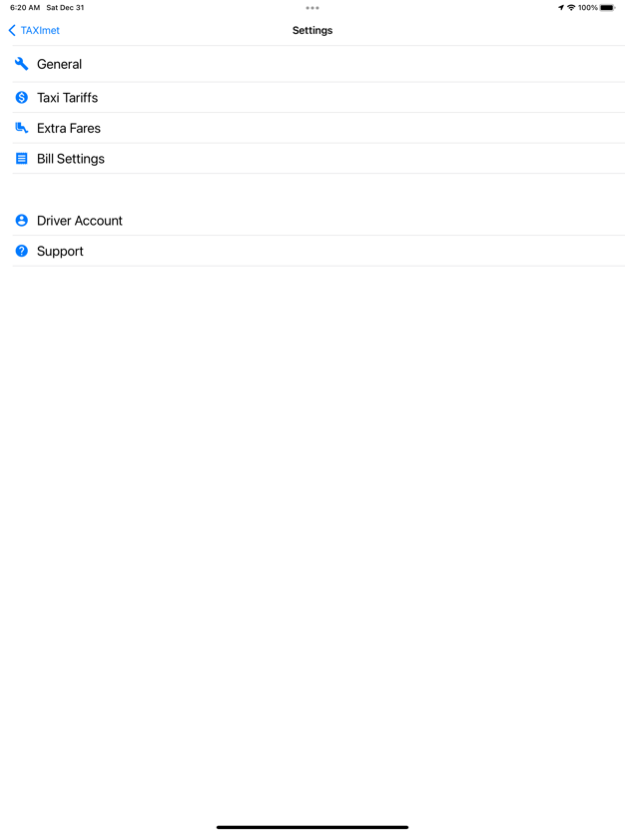TAXImet - Taximeter 2.3
Free Version
Publisher Description
This is simple, easy to operate taximeter app. The app directly use the GPS data received to your phone. Therefore no need to have internet On.
When there is good GPS reception, Start button will be green coloured. You may use Start button to Start/ End the taximeter.
Main features:
* Distance charge calculation
* Waiting charge calculation
* Configurable tariffs
* No internet requirement
* Easy to operate
* Print bill
* e-bill
* List of previous journeys
* Connect with customer app
How to use:
Keep or mount the device on your vehicle dash board where it will receive good GPS signal.
Turn on Location of the phone settings.
Open the App, accept the terms and provide the permission to access user location when the App is in use.
When proper GPS signal is received, Start Button will appear in Green colour.
You can adjust the general settings and Tariff settings to match your vehicle rates. There is a support contact and Videos to help you.
Optionally you can create your cloud account.
Press start to start riding, Press Stop when you reach the destination.
Attention: This app operates similar to a taximeter. Please check whether it satisfies your country's taxi regulations.
Jan 20, 2024
Version 2.3
The new update include performance improvement and identified bug fixes.
Further there are new added features for location Tracking and history data Sync.
About TAXImet - Taximeter
TAXImet - Taximeter is a free app for iOS published in the Recreation list of apps, part of Home & Hobby.
The company that develops TAXImet - Taximeter is Basnayaka Mudiyanselage Dhanushka Prasad Bandara. The latest version released by its developer is 2.3.
To install TAXImet - Taximeter on your iOS device, just click the green Continue To App button above to start the installation process. The app is listed on our website since 2024-01-20 and was downloaded 1 times. We have already checked if the download link is safe, however for your own protection we recommend that you scan the downloaded app with your antivirus. Your antivirus may detect the TAXImet - Taximeter as malware if the download link is broken.
How to install TAXImet - Taximeter on your iOS device:
- Click on the Continue To App button on our website. This will redirect you to the App Store.
- Once the TAXImet - Taximeter is shown in the iTunes listing of your iOS device, you can start its download and installation. Tap on the GET button to the right of the app to start downloading it.
- If you are not logged-in the iOS appstore app, you'll be prompted for your your Apple ID and/or password.
- After TAXImet - Taximeter is downloaded, you'll see an INSTALL button to the right. Tap on it to start the actual installation of the iOS app.
- Once installation is finished you can tap on the OPEN button to start it. Its icon will also be added to your device home screen.